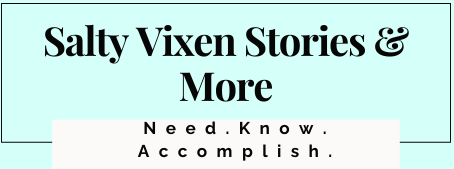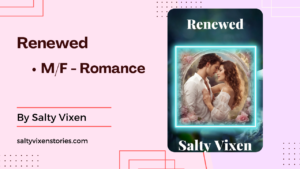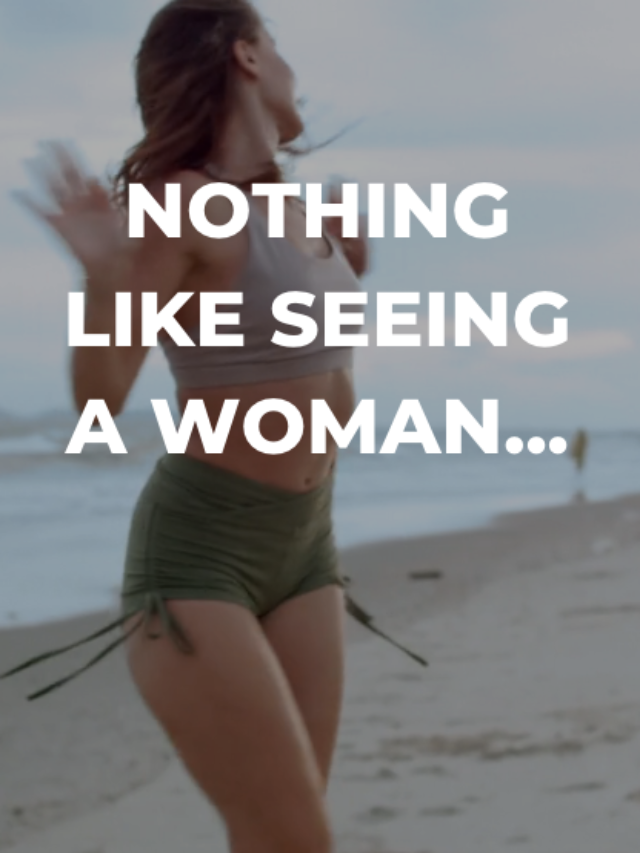What is Salty Vixen Stories eBook Store?
Salty Vixen Stories eBook Store is an online eBook store that sells EROTICA eBooks only. We focus on erotica eBooks because, erotica gets a bad rep on places such as Amazon (yes, Amazon is one of the biggest retailers in the world but many know, when you publish on Amazon KDP their ‘bots’ , months or years after getting a book approved, their bots at random times will contact an author about your book being blocked due to not following Amazon TOS, when the book was approved in the first place (and you, the author, did follow Amazon TOS) which, makes it frustrating for the author, especially when Amazon offers the erotica books (although there are some categories Amazon doesn’t allow and when you write the book, Amazon won’t approve those subjects (taboo), which, you the author, knows this and stays clear of the subjects and uploading the manuscript)
We are distributors with many ebook retailers other than Amazon. Kobo, Barns & Noble, Apple Books and many other places. We can distribute the book, but just like mentioned in the ("Authors Wanted- information" link), if you published with places such as Smashwords or Draft2Digital, there is a big chance your books were already distributed with Kobo and so on. If you haven’t published with other companies, please let us know when you fill out the form to upload the book, we will distribute for you (free of charge; no company should charge to distribute)- as long as it follows other readers guidelines.
What does Salty Vixen Stories eBook Store offer readers?
Salty Vixen Stories eBook Store offers erotica books to many who love reading erotica. You have the option to sell your book OR publish free stories (that is on our main site)
What are ebooks?
Ebooks are books in digital form, readable on your computer or on other reading devices such as your iPhone (or other smart phone), iPad, Barnes & Noble Nook, Amazon Kindle reader, the Kobo Reader, and many other devices. Once you purchase a book on Salty Vixen Stories eBook Store, you can read it any way you like, and you can even print it out on your home computer if that's what you prefer. You don’t have to have an account to purchase a book or read free stories (free Stories are found on the main website). You need to have an account to sell your book or publish free stories. Note, Salty Vixen Stories eBook store and Salty Vixen Stories website, all stories, has to be manually read through to make sure that you are following our guidelines (we will email you if your book/story has been published within 72 hours and if we don’t accept the story, we will notify you in the email why and what changes, if any are needed to get your book/story published on our website)
I signed up but haven't received my account activation email. What do I do next?
Usually within five minutes of registering, you will receive an account activation email. Click on the hyperlink in the email to complete your registration. If you don't receive the email within 10 minutes, most likely your email program or email provider has misidentified the email as spam. Look in your spam box. The second most common reason you won't receive the email is that you gave us the wrong email address, in which case you should re-register. Please configure your email so all email coming from saltyvixenstories.com is on your "safe list." However, if none of the above tips help you locate the email, try re-registering, and if that still doesn't work please contact us at the support link at the top of any page.
I'm trying to re-register, but the system tells me my email address is already taken?
This means you already successfully completed your registration by clicking the account activation hyperlink we emailed to you. All you need to do now is sign in with your email address and password. If you forgot your password, click the "forgot password?" link to generate a new one.
We'll send you a confirmation email, with a hyperlink you'll click to activate your account. The email will also provide you next steps, the first of which is to read the Salty Vixen Stories eBook Store Style Guide for instructions on how to format your manuscript prior to upload. Once your manuscript is formatted, and you have a professional cover image prepared, you click "Publish" and follow the steps. More tips follow below in the next sections ...
Can you tell us how you came up with Salty Vixen Stories eBook Store? What is the origin of it?
Sure! You can read about the history of Salty Vixen here.
How do I purchase a book?
First, register for a free account. Then click on the book you want to purchase, pay for it and check your email for the receipt for the book to download. You can only download the book once, why do we have it set up that way? To protect the author, same goes for .PDF files, we password protect .PDF files (when you, the author decide to sell your book with us, all PDF files are password protected and we will email you with the password). with .PDF password protected files you cannot print the book or copy and paste the book.
![]()
How do I access my shopping cart?
When you purchase a book, you click the shopping cart icon on the upper left side of your member page (see picture on the left for reference) and it takes you to your shopping cart. To access your shopping cart at other times, here's the direct link: http://saltyvixenstories.com/members/YOURMEMBERNAME/shop/
How do I access a book I purchased?
After you purchase a book, you'll receive an email confirming your purchase. Click on the link in the email. Easy 🙂
NOTE: You can download the story ONCE after purchase.
How do I read books on my iPhone, iPad or other iOS devices?
Go to the Apple App store and download the free Apple Books app if it's not already preinstalled on your device. Once installed, use the Safari browser from your device to navigate to saltyvixenstories.com where you'll sign into your Salty Vixen Stories eBook Store account. After you purchase a book, click on the email that is provided in the email. Next, click to the book you want to read, then scroll down the book's book page to download your book as an .epub file. Your iOS (Apple) device will give you the option to open the book in the Apple Books app. Click that. Super Easy! It'll open in your Apple Books app and place the book in your Apple Books library. Alternatively, you can also try the free BlueFire reader, also in the App store. If you have other favorite e-reading apps installed, it may also give you the option to open the books in your other e-reading apps as well.
How can I read a Salty Vixen Stories eBook Store ebook on my desktop or laptop?
It's easy to read ebooks on your desktop or laptop computer. The Salty Vixen Stories eBook Store HTML and Javascript readers allow you to sample or read online, via your Web browser. For a higher-quality reading experience, download an e-reading application. An e-reading application, also called an "e-reading app," is software designed for reading ebooks. Several of the available formats at Salty Vixen Stories eBook Store are easily read on a personal computer or tablet. How to read the most common formats:
EPUB - Download and install the free Adobe Digital Editions (for PCs and Laptops). In addition to being a great e-reading app for desktop computers, Adobe Digital Editions is useful for Salty Vixen Stories eBook Store authors who want to inspect their epub files. For Apple iPad/iPhone/Mac, download the free Apple Books app from the iTunes app store, or consider other great free apps such as Bluefire or FB Reader (all available in the Apple App store). For Android devices, download Aldiko, a free e-reading app.
MOBI (Kindle) - Use Kindle for PC (reads .mobi), Kindle for Mac (reads .mobi) or the popular FBReader (reads .epub, .txt, .mobi and multiple other formats).
PDF - Use Adobe Acrobat. Most computers come pre-installed with Adobe Acrobat (if not, click here to download it for free).
RTF - Read in any word processor. (we do not use RTF files on our site, but if there are people requesting to use it for their books, eventually we will have this feature!)
After you install one of the above apps, simply return to your Salty Vixen Stories eBook Store Library, click to the book you want to download, then click to download the appropriate file format. Your web browser should ask you if you want to use the app to read immediately, or if you want to download the book to your computer (if you download to your computer, the Desktop is a good location to drop the file so you can find it). Please note there are many third party e-reading software applications, and Salty Vixen Stories eBook Store cannot provide you customer support on how to install or use them. Most have online help files.
How do I read books on my Android device?
Download the Aldiko app from the Google Play store. Then use your web browser to navigate to the Salty Vixen Stories eBook Store store at www.saltyvixenstories.com, then sign in to your Salty Vixen Stories eBook Store account (or create a free account if you don't yet have an account), and then after you purchase the book you'll find it in your Salty Vixen Stories eBook Store Library.
I enjoy reading samples on my Aldiko reader on Android, but I'm getting an error on the purchased book
Before you download the full purchased version, try deleting the partial sample from your Aldiko reader. This usually solves the problem.
How do I download books to my Kindle or Kindle Fire?
You'll find links to all your purchased books in your Salty Vixen Stories eBook Store Library. There are two options for loading Salty Vixen Stories eBook Store ebook content to your Kindle or Kindle Fire:
1. USB Connection. Plug your Kindle into the USB slot (small rectangular slot) of your computer using the cable that came with your Kindle (the Kindle Fire doesn't come standard with the USB cable, so you'll need to obtain the cable separately, or, use the email option described in #2 below). When you attach your Kindle to your computer via the USB cable, it makes your Kindle appear as a hard drive on your computer. After you purchase the book, from the book's book page click to download the "Kindle" .MOBI format. Next, navigate to where you see the Kindle show up as a hard drive on your computer. Next, just drop the book's file (it should end in file name of .mobi) to the Kindle's "documents" folder. Then disconnect the Kindle from your computer and the book will be ready to read. If you already downloaded the .MOBI file to your computer, here's a helpful YouTube video that shows how to drag the file from your desktop to the Kindle's documents folder: https://www.youtube.com/watch?v=UA897rD9_rE video found on YouTube; although it is old, the video is still useful for many people).
2. Email the Ebook to Your Kindle Email Address: For both first generation Kindles and the newest Kindle Fire, you can email your Salty Vixen Stories eBook Store .mobi files to your Kindle email address. Amazon's support page provides complete details. To email files to first generation Kindles (Kindles other than the Kindle Fire), click here: http://www.amazon.com/gp/help/customer/display.html?nodeId=200140600. For Kindle Fire only, Click here for how to set up your free Kindle email address, and how to load ebooks or email ebooks to your Kindle Fire using either the email or USB cable method.
How do I download books to my Kindle from my Mac?
First, go to your web browser's Preferences and click Downloads. Make sure to click on the box that directs your browser to ask you where you want to save downloads. If you don't do this first step, your files may go to your Downloads folder, and then it will be difficult to move them to your Kindle. Next, connect your Kindle to your Mac using the USB cable that came with your Kindle. Next, click to your Salty Vixen Stories eBook Store Library to find the link for your purchased book. Then click to download the .MOBI file. When your browser asks where you want to save the file, navigate to your Kindle's "Documents" folder, and drop the file there. After a few seconds, unplug your Kindle's USB cable and you're ready to read.
How do I add an ebook to my Kindle App on Android?
Download the .mobi version of your ebook to your computer (remember where you put it). Plug your Android device via USB into your computer. On your Android device set it to 'USB storage' this may be a pop up query, but you may have to activate it from your device settings. Navigate from your computer to the /kindle folder and copy the .mobi file here. Eject or dismount your phone safely from the computer before disconnecting the cable. And don't forget to uncheck the 'USB storage' button on your Android device (Thanks to Salty Vixen Stories eBook Store customer Darold Dickey for contributing this FAQ).
I tried to download an updated version of a MOBI ebook, but only the old version is showing
Before you try to download a newer version of a MOBI file to your Kindle or Kindle for XX (XX= PC, Mac, Android, etc) app, delete the old MOBI file from your app or device, then try again.
I tried to download a MOBI book to my Kindle with the instructions above, but it's not showing
First, make sure you're placing the file into the Kindle's "Documents" folder. In some situations, if you power down the Kindle and restart it, the file transfer will work.
Amazon Guidelines for Erotica (I felt this was important to add here):
"Amazon does not allow incest, minors, r*pe, bestiality, necrophilia or scat in erotica works. That's actually a pretty liberal erotica policy, especially for a site that deals in books in general and not erotica as a focus. There are several other sites where you can post such works, some will even quite proudly post a banner on your book that it has been banned elsewhere." - you can read more about Amazon KDP Content guidelines here.
NOTE: With Amazon, if you have a book that is BDSM , for example and Amazon has A LOT of BDSM ebooks/books for sale, and your book was approved to be published, Amazon KDP Bots, at any given point, can block the book as the individual person can say the book is 'offensive' to them. Many authors have problems with Amazon KDP, erotica writers and just about all subjects. This is covered in the podcast here titled "problems with publishing on Amazon KDP"
How do I download books to the Barnes & Noble Nook?
Barnes & Noble is an authorized Salty Vixen Stories eBook Store retailer, so over 250,000 of the books you see at Salty Vixen Stories eBook Store are also for sale at B&N. For the Nook, just attach the Nook to your personal computer via the USB cable (makes it appear as a hard drive), and then download your books directly to your Nook's My Documents folder. B&N calls the process "sideloading." Here's a video on the process: http://www.barnesandnoble.com/nook/video.asp?bnit=H&bnrefer=EBOOKS&cds2Pid=30195#vid2
How do I download books to my Kobo Reader?
Connect your Kobo Reader to your computer using the USB cable and then drag and drop books to add them to your library. After you connect your Kobo Reader to your computer using the USB cable, tap Connect on your Kobo Reader screen. When Windows prompts you for an action, select ‘Open folder to view files.’ A window should open, showing the contents of your device. In another window, go to the location of your ebooks on your computer and drag and drop them into the Kobo library window. These instructions are excerpted from Kobo's online documentation. If you have better instructions, please contact us.
Are books returnable if I don't like them?
No. All sales are final.
Can I share my book with friends?
No. Salty Vixen Stories eBook Store books are licensed for your personal reading enjoyment only, so you are not legally allowed to copy, share, or email the book to others, and you are not allowed to resell or distribute the book to others. Salty Vixen Stories eBook Store authors are trusting you to honor their copyright and hard work, so please do not breach their trust in you. However, most authors offer generous samples of their books, so if you want to share a legal sample of the book, simply email your friends the hyperlink to the book page of the book, or use one of the social networking links to share a link of the book with friends on Facebook, Twitter and other sites.
How do I review a book?
Anyone who has purchased a Salty Vixen Stories eBook Store book is able to review it by clicking back to the book page and writing a review.
Ready to sell? click the links below: